Category: Uncategorized
Design a Dash winners!
CONGRATULATIONS TO THE CATEGORY WINNERS OF OUR DESIGN A DASH COMPETITION

We called upon all creators to design the most innovative, stylish, and functional dash layouts for the Haltech iC-7 and uC-10. Categories included a data-focused Race layout, a classic Retro throwback, a visionary Future design, and a no-holds-barred Freestyle creation, and we were not disappointed.
Congratulations to each of our category winners, who have scored themselves a brand new Haltech dash!
RETRO CATEGORY
The Retro category is a tribute to the golden eras of motoring. Capturing the spirit of vintage gauges, 80s digital displays, or 90s tuner nostalgia.

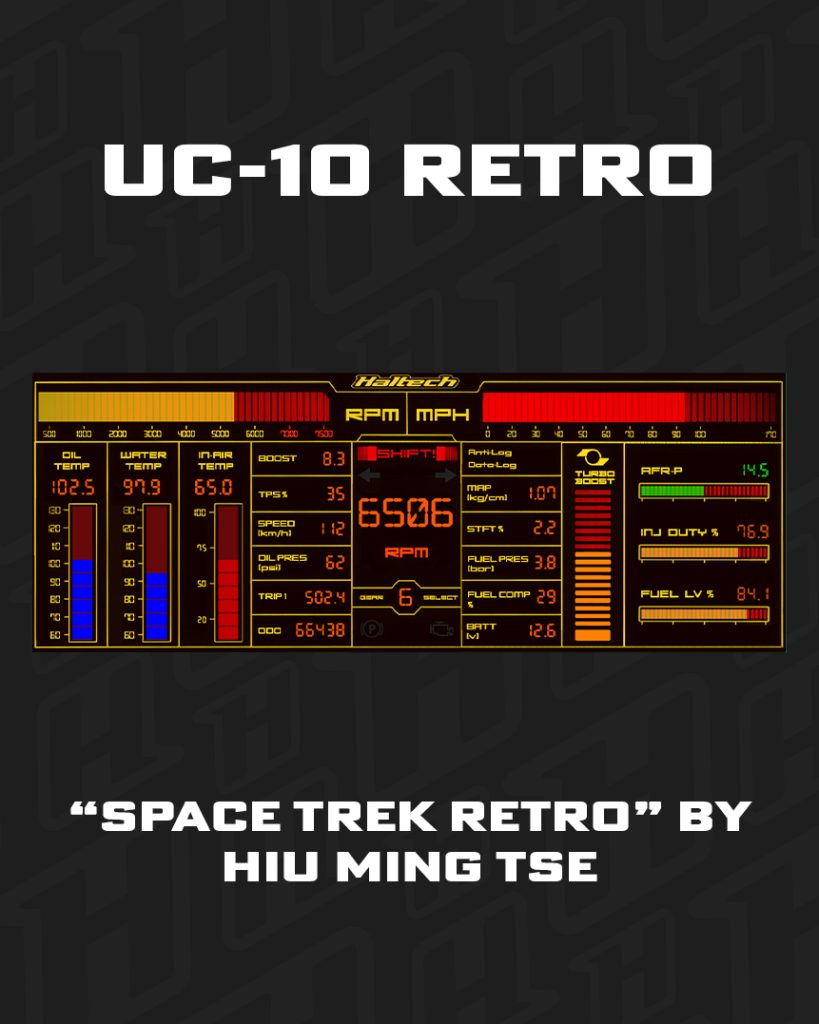
RACE CATEGORY
The Race category is for the ultimate performance purist. Clean, functional, and data-driven layouts.

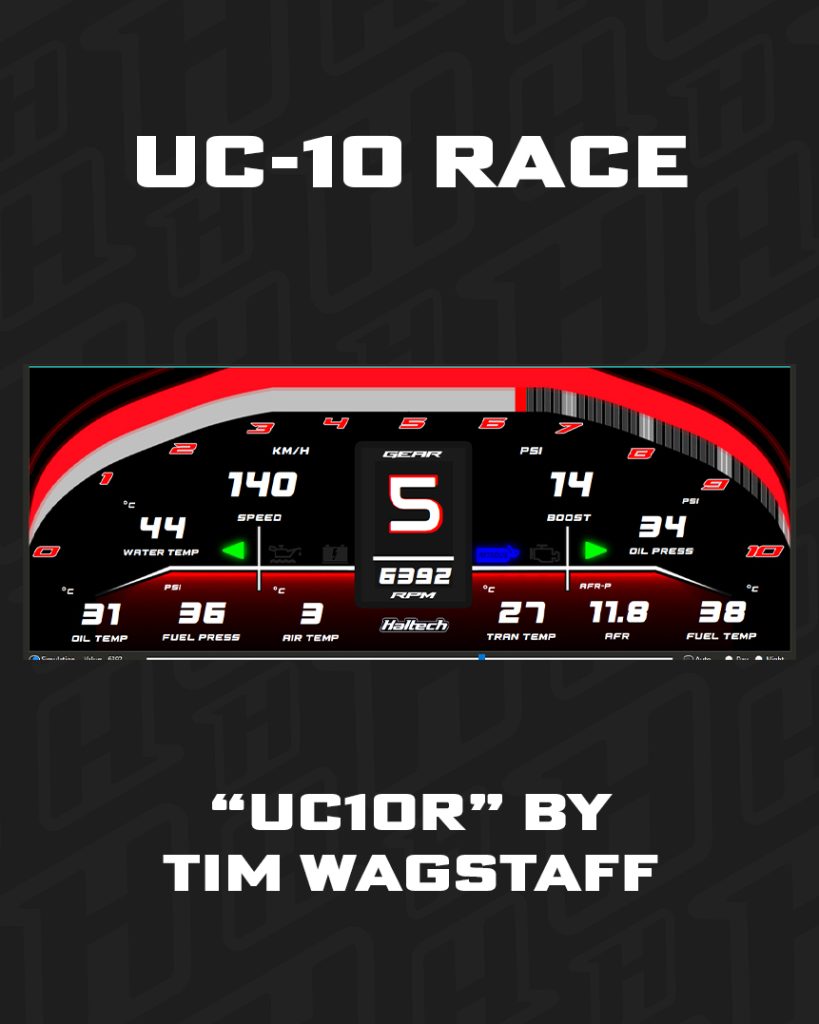
FUTURE CATEGORY
The Future category is for the visionaries and sci-fi dreamers. Think advanced telematics, sleek user interfaces, and aesthetics inspired by cyberpunk and space exploration.


FREESTYLE CATEGORY
No rules. No limits. Pure, original creativity. The Freestyle category is a blank canvas, for ideas too wild to be contained by any other category.
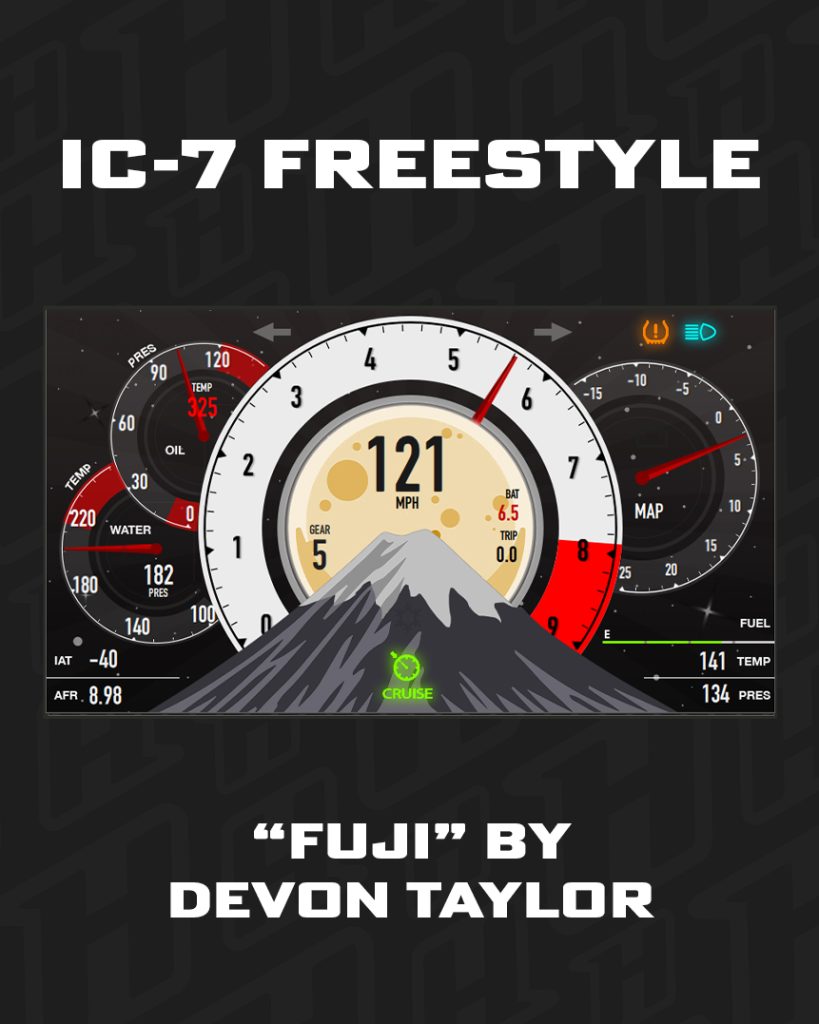
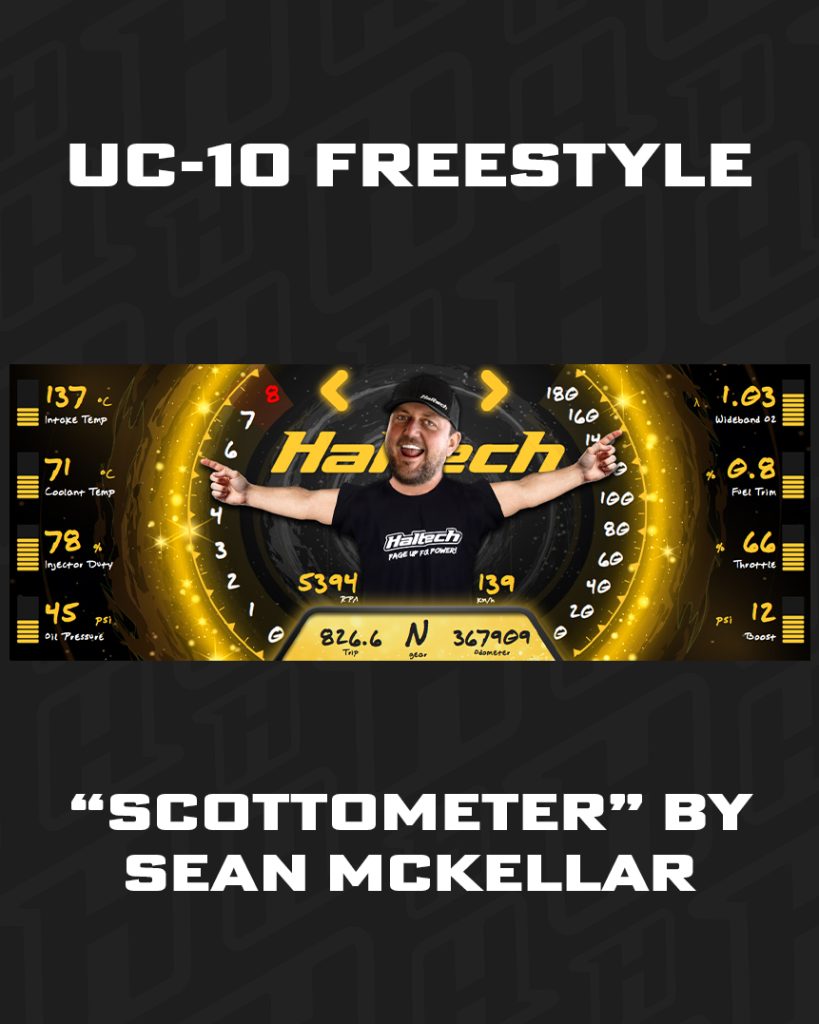
Our eight category winners will now face a sudden-death elimination public vote on our Facebook page between Saturday, 20th of September 2025 and Tuesday, 23rd of September 2025 to decide the grand final winner, whose design will have the glory of being featured as a default screen loaded on future Haltech dashes.
Sample Article
NO HEADING?
So, this article once made live should look like one of the article templates in the initial design. At this stage it super difficult, actually near impossible to achieve that with the tools/presets available to me in the WP backend. This is what I meant about having the back-end customised. We should be able to put together articles using preset templates, preset blocks etc. Rather than having to adjust every block, image and design element manually.
The heading seems to be missing from this article even though it’s in. It just appears in the breadcrumbs which is fine, but it also needs to be atop the article like the template.

Full size image should load at full article width and be linked to the original media file. If we could have that as the “large” default that would be great.
Gallery should load at full article width (which I think it’s doing now, hard to tell though), resizing the thumbs rather than cropping them. You can see the watermark has been cropped. Also – the gallery weirdly leaves a small indent on the left, not sure why, it should be aligned left with the full size image. There should be a default vertical buffer between images so they don’t cover the image or the text above it like in the examples below:
example copy that’s covered by the gallery coz no buffer

It was an interesting day indeed with lots of blue cars as well as red cars and even the odd green one. Other interesting things were dancing bears, flying squirrels and shiny lights but that’s another story altogether.
SUB HEADING – we need a preset in the type styles for the subheading
In other news, the subheading don’t look like they’re supposed to, which is a pity because yoast reckons subheadings are a must, even when the story does not need them. So, to play nice and be google friendly we’re putting them in, even if they’re just happen to be
MID SENTENCE
and that’s the beauty of being optimised. because seo rules yo. and seo we mean search engine optimisation not the biscuits, which by the way are delicious and an excellent way to start your morning.
COFFEE
Is another great way of starting your day, which is why today is not going to be great. You see the coffee man’s vans has been having issues and its absence and the consequent coffee depravation of the staff has led to numerous incidents on site.
PULL QUOTES
Again we’ll need a preset for the pull quote like the one on the news template. See below:

Unfortunately none of the WP presets come close to what it’s meant to look like.
This is a default WP pull quote template which unfortunately looks nothing like the one in our layout template.
Gandalf the gray
“I am the walrus, not, as the media would have you believe, the eggman. So please no more koo, koo, kachoo.” This, like the one above is not suitable and neither of them allow for a pic.
Maxwell Silver Hammer

“This quote block looks a bit more like a pull quote but still not quite right”
THE WALRUS
“Basically what we need to have is all the block presets done based on the news and tech article templates. That way we can easily format all copy and images and make them look like the page samples” said Greg sipping his coffee and wondering why it’s gotten so cold so quickly.
SUBBED SUBVERTED SUBHEADING
Now to the embedding. WP has a special “YouTube” block, super easy to use, simply paste in the url and voila….
Except it looks like WP just trims the height to some arbitrary number without giving the user a chance to adjust it, effectively rendering this default useless. So unless this can be tweaked somehow – so it loads the full size thumb (if it can that would be awesome). Otherwise it’s back to our current, very time consuming method of loading a “custom html” block, using the embed code from YouTube and manually adjusting the height and width to get the result we’re after:
In the Tech Article Template we have the Tech Specs tabs within the article – how does one insert these?

Now at this stage I would like to insert here the “products relevant to this article” how is this done? Is it controlled automatically via tags or is it something we need to insert manually, if so, how?

test
Hello world!
Welcome to WordPress. This is your first post. Edit or delete it, then start writing!


